Light-up Graduation Cap
23 May 2016
On Sunday I graduated college! It’s always been a tradition for graduating students to decorate their graduation caps, and for mine I wanted to add a little EE flavor. I decided to add RGB LED strips to create an eye-catching pattern on top. Check it out in the video below:
Pretty cool right? Here’s how it works:
Electronics
I taped Neopixel LED strips on the cardboard beneath the fabric of my graduation cap and can control them with an Arduino Uno, housed inside the cap beneath the cardboard. The Uno is a bit unwieldy – I would have much preferred to extract the microcontroller and put it on a small breadboard, but time constraints forced me to put the Arduino itself in the cap. The whole thing is powered by a portable USB battery pack sitting in my pocket, connected via a USB cable (which runs down my back and makes me look like a robot).
Here are some closeups of the internals.
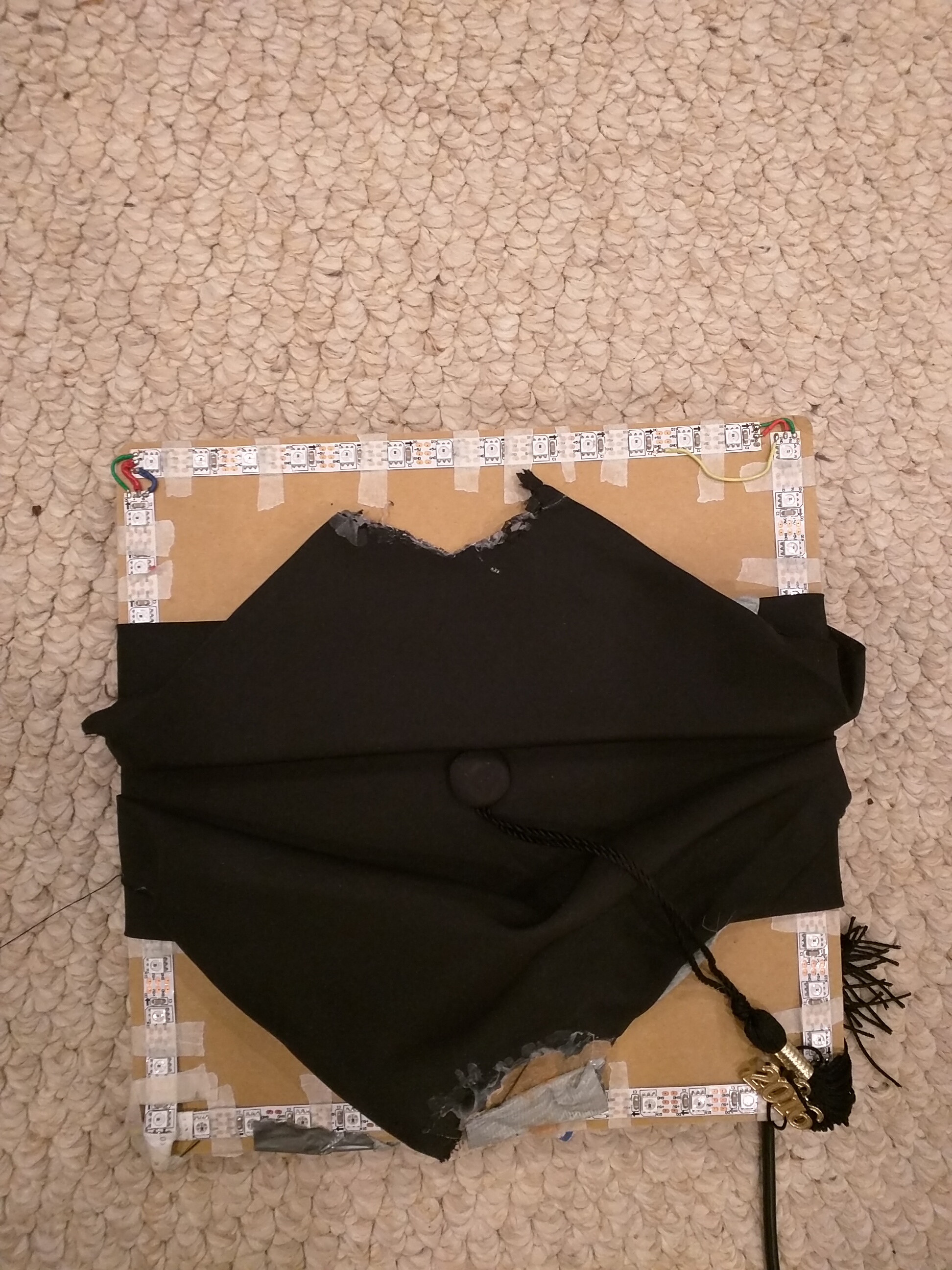

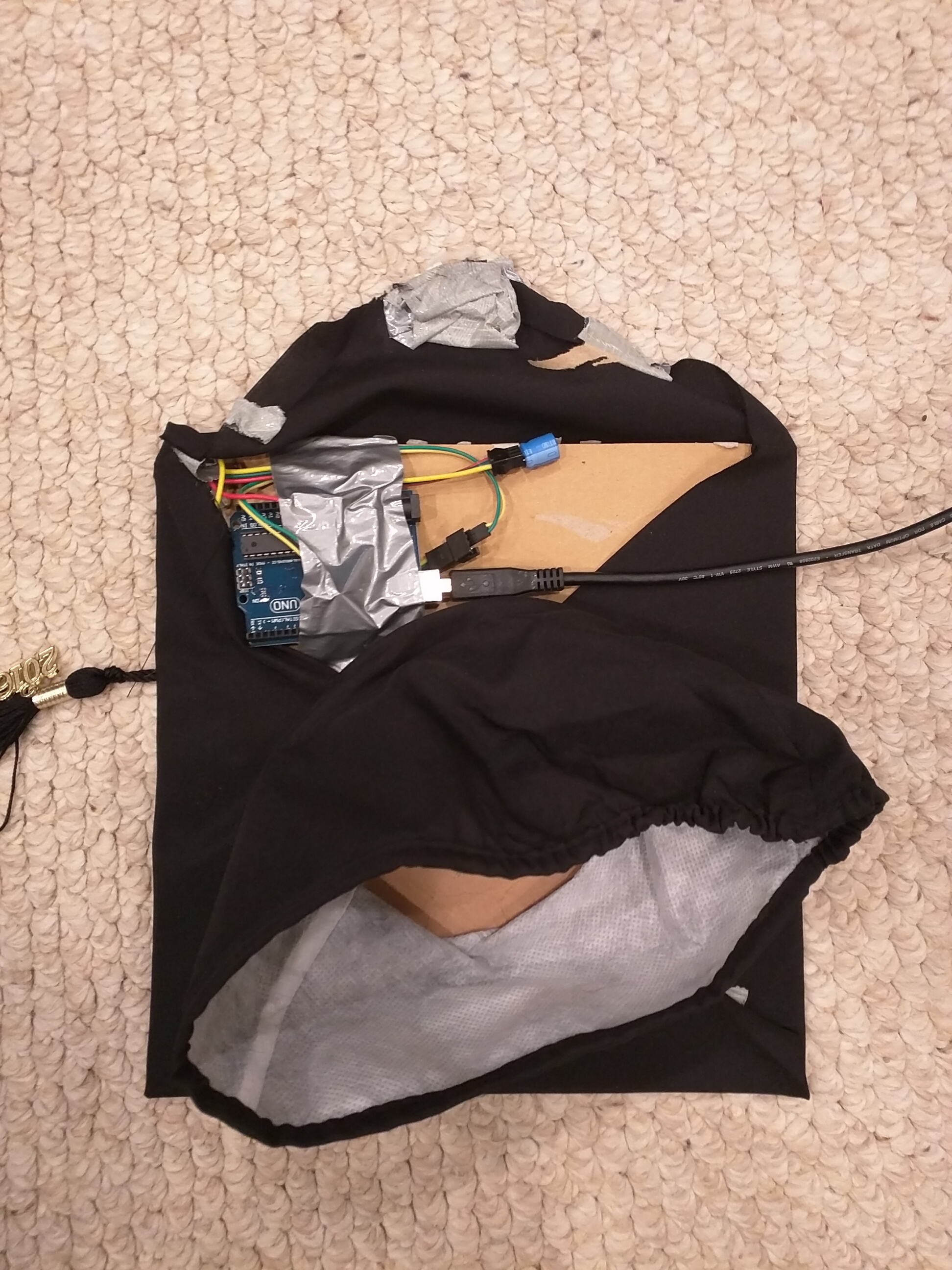

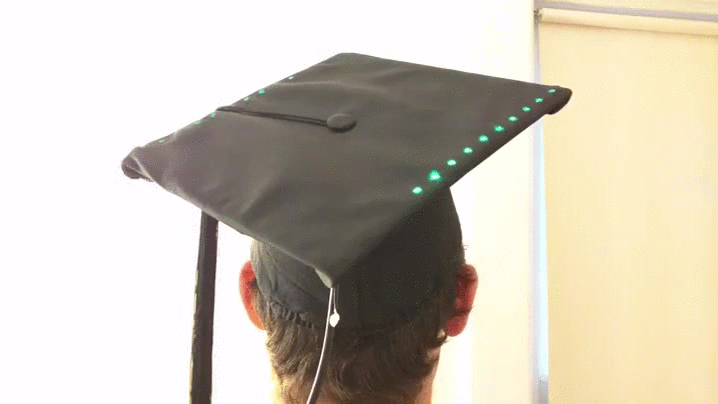
Software
Below is the Arduino code I’ve written for this project:
#include <Adafruit_NeoPixel.h>
#define PIN 8 // LED strip control pin
#define NUMPIXELS 52 // Total number of pixels on cap
#define SNAKE_LEN 10 // Length in pixels of each snake
#define NUM_SNAKES 2 // Number of snakes circling the cap
#define DELAYTIME 70 // Time in ms between movements
Adafruit_NeoPixel pixels = Adafruit_NeoPixel(NUMPIXELS, PIN,
NEO_GRB + NEO_KHZ800);
int snake_heads[NUM_SNAKES];
void setup() {
int s;
pixels.begin();
// Set the snakes' starting positions, spacing them evenly
for(s=0; s<NUM_SNAKES; s++) {
snake_heads[s] = NUMPIXELS*s/NUM_SNAKES;
}
}
void loop() {
int i,s;
// Turn off all pixels to start
for(i=0; i<NUMPIXELS; i++){
pixels.setPixelColor(i, pixels.Color(0,0,0));
}
// Light up the proper pixels given where the snakes are
for(s=0; s<NUM_SNAKES; s++) {
for(i=0; i<SNAKE_LEN; i++){
int pix = (snake_heads[s]+NUMPIXELS-i)%NUMPIXELS;
pixels.setPixelColor(pix, pixels.Color(0,255,0));
}
snake_heads[s]++;
snake_heads[s] %= NUMPIXELS;
}
pixels.show();
delay(DELAYTIME);
}I’m proud of how configurable it is: it allows you to easily change the number of snakes moving around the hat, their lengths, and how fast they move via #defines at the top of the file.